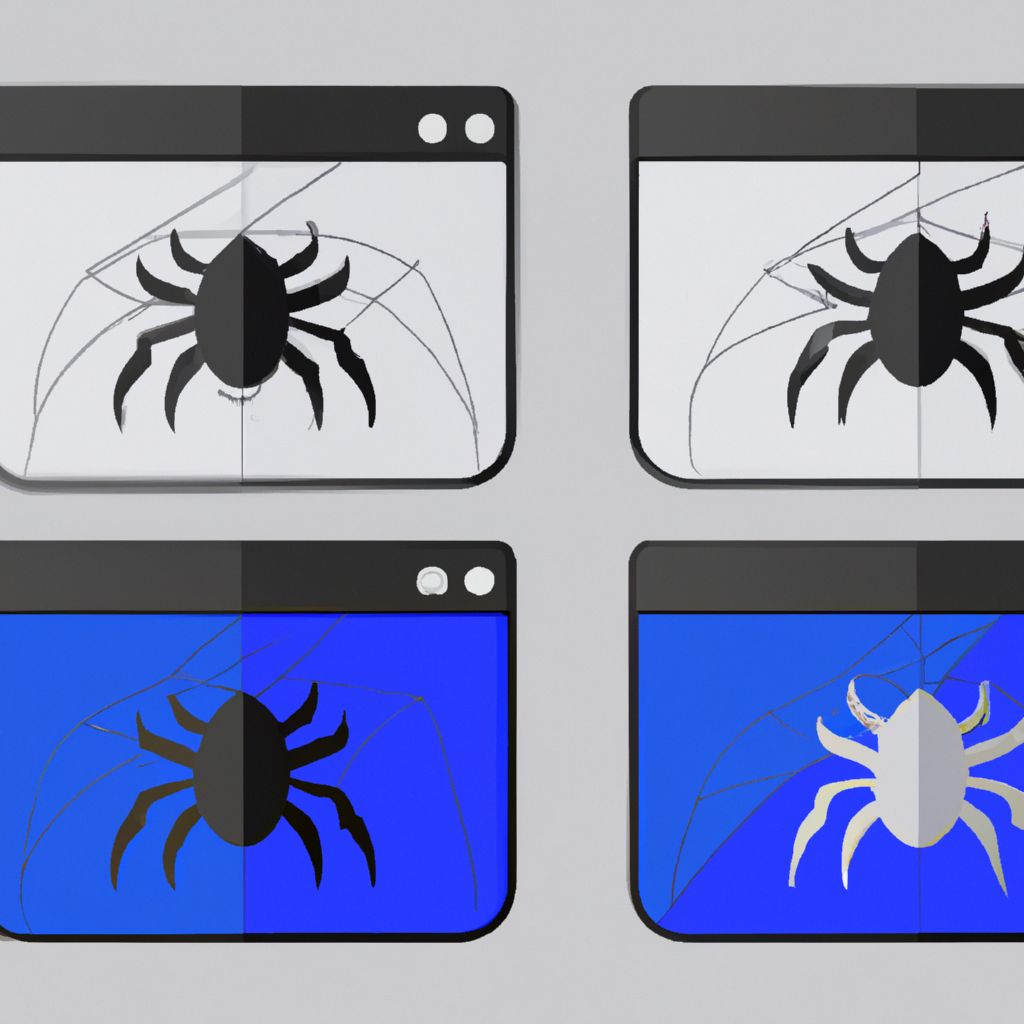Cross-Site Scripting (XSS) remains one of the most prevalent and dangerous vulnerabilities plaguing web applications today. It's a constant feature on the OWASP Top 10 list, highlighting its significance in the cybersecurity landscape. For businesses, an XSS vulnerability isn't just a technical flaw; it's a direct threat to user trust, data integrity, and regulatory compliance. Understanding what XSS is, the risks it poses, and how to effectively prevent it is crucial for protecting your applications and your users.
This post delves into the mechanics of XSS attacks, explores the different types, outlines the potential damage, and provides practical, actionable strategies for mitigation.
What is Cross-Site Scripting (XSS)?
Cross-Site Scripting occurs when an attacker manages to inject malicious scripts (usually JavaScript) into content that is then delivered to an end-user's browser. Unlike other attacks that might target the server directly, XSS exploits the trust a user has in a particular website. When the user's browser executes the malicious script, it does so thinking the script originated from the trusted site, granting it access to sensitive information like session cookies, local storage, or allowing it to manipulate the page content or perform actions on behalf of the user.
The core issue lies in the application's failure to properly validate or sanitize user-supplied input before embedding it into output pages.
Types of XSS Attacks
XSS vulnerabilities manifest in several forms, primarily categorized as:
- Stored (Persistent) XSS: The malicious script is permanently stored on the target server (e.g., in a database, message forum, comment field). When a user requests the stored information, the script is retrieved from the server and executed in the victim's browser. This is particularly dangerous as it can affect many users who view the infected page.
- Reflected (Non-Persistent) XSS: The malicious script is embedded in a URL or other request data. When a victim clicks a crafted link or submits a specially designed form, the injected script travels to the web server, which then reflects the script back to the user's browser in the response (e.g., in search results, error messages). The browser executes the script because it appears to come from the trusted server. This type usually requires social engineering (like phishing) to trick users into clicking the malicious link.
- DOM-based XSS: This is a more subtle variant where the vulnerability exists entirely within the client-side code. The malicious script is executed as a result of modifying the Document Object Model (DOM) environment in the victim's browser. The server is not directly involved in reflecting the script; instead, client-side JavaScript reads data from an attacker-controllable source (like the URL fragment) and passes it unsafely to a sink that supports dynamic code execution (like
innerHTMLordocument.write).
The Risks of XSS Vulnerabilities
Successful XSS attacks can lead to severe consequences, including:
- Session Hijacking: Stealing users' session cookies to impersonate them.
- Data Theft: Accessing sensitive information stored in the browser (e.g., form data, local storage).
- Account Takeover: Performing actions on behalf of the user, potentially changing passwords or transferring funds.
- Website Defacement: Modifying the appearance or content of the website.
- Phishing: Redirecting users to malicious websites or displaying fake login forms.
- Malware Distribution: Forcing the user's browser to download and execute malware.
- Keystroke Logging: Capturing user input, including passwords and credit card numbers.
Identifying XSS Vulnerabilities
Identifying XSS requires a combination of automated scanning and manual testing:
- Automated Scanners: Tools like OWASP ZAP, Burp Suite, or commercial Dynamic Application Security Testing (DAST) scanners can automatically crawl applications and inject payloads to detect common XSS patterns.
- Manual Code Review: Security experts examine the source code, looking for areas where user input is handled and rendered without proper sanitization or encoding.
- Manual Penetration Testing: Testers actively try to inject various script payloads into input fields, URL parameters, and HTTP headers to see if they get executed. This often uncovers vulnerabilities missed by automated tools, especially complex DOM-based XSS.
Mitigation Strategies: Building a Strong Defense
Preventing XSS requires a multi-layered approach focused on treating all user input as potentially untrusted:
- Output Encoding: This is the most crucial defense. Before rendering user-supplied data within HTML, ensure it's properly encoded based on the context (HTML body, HTML attributes, JavaScript, CSS, URL parameters). Encoding converts potentially dangerous characters (like
<,>,",',&) into their safe HTML entity equivalents (e.g.,<,>,",',&). Use established library functions for encoding rather than attempting to build your own. - Input Validation: While not a complete solution for XSS on its own, validating input on the server-side is essential. Define strict rules for what constitutes acceptable input (e.g., data type, length, format, character set). Reject any input that doesn't conform. This helps prevent malicious data from entering the system in the first place. Use allow-lists (specifying what is permitted) rather than block-lists (trying to list what is not permitted), as block-lists are notoriously difficult to get right.
- Content Security Policy (CSP): CSP is a powerful browser mechanism, delivered via an HTTP header (
Content-Security-Policy), that allows you to define approved sources of content (scripts, styles, images, etc.). A well-configured CSP can significantly reduce the risk of XSS by preventing the browser from executing scripts from untrusted sources, including inline scripts andeval()calls. - HttpOnly Cookies: Configure session cookies with the
HttpOnlyflag. This prevents client-side scripts (including malicious ones injected via XSS) from accessing the cookie, mitigating session hijacking risks. - Use Safe Frameworks: Modern web frameworks often have built-in protections against XSS (like auto-escaping in template engines). Understand and leverage these features correctly.
- Security Headers: Implement other relevant security headers like
X-Content-Type-Options: nosniff.
Conclusion: Proactive Defense is Key
Cross-Site Scripting is a persistent threat that demands constant vigilance. Relying on a single defense mechanism is insufficient. Businesses must adopt a defense-in-depth strategy, combining robust output encoding, strict input validation, Content Security Policy, secure cookie handling, and the use of secure frameworks. Regular security testing, including both automated scanning and manual penetration testing, is vital for identifying and remediating vulnerabilities before attackers can exploit them. By understanding the risks and implementing these practical defenses, organizations can significantly strengthen their web applications against XSS attacks and protect their valuable users and data.
Disclaimer: This post represents the view of the individual author that wrote it and not necessarily the view of Rarefied Inc.
Looking for professional security testing?
Based on your interest in this topic, you might benefit from our specialized security services: