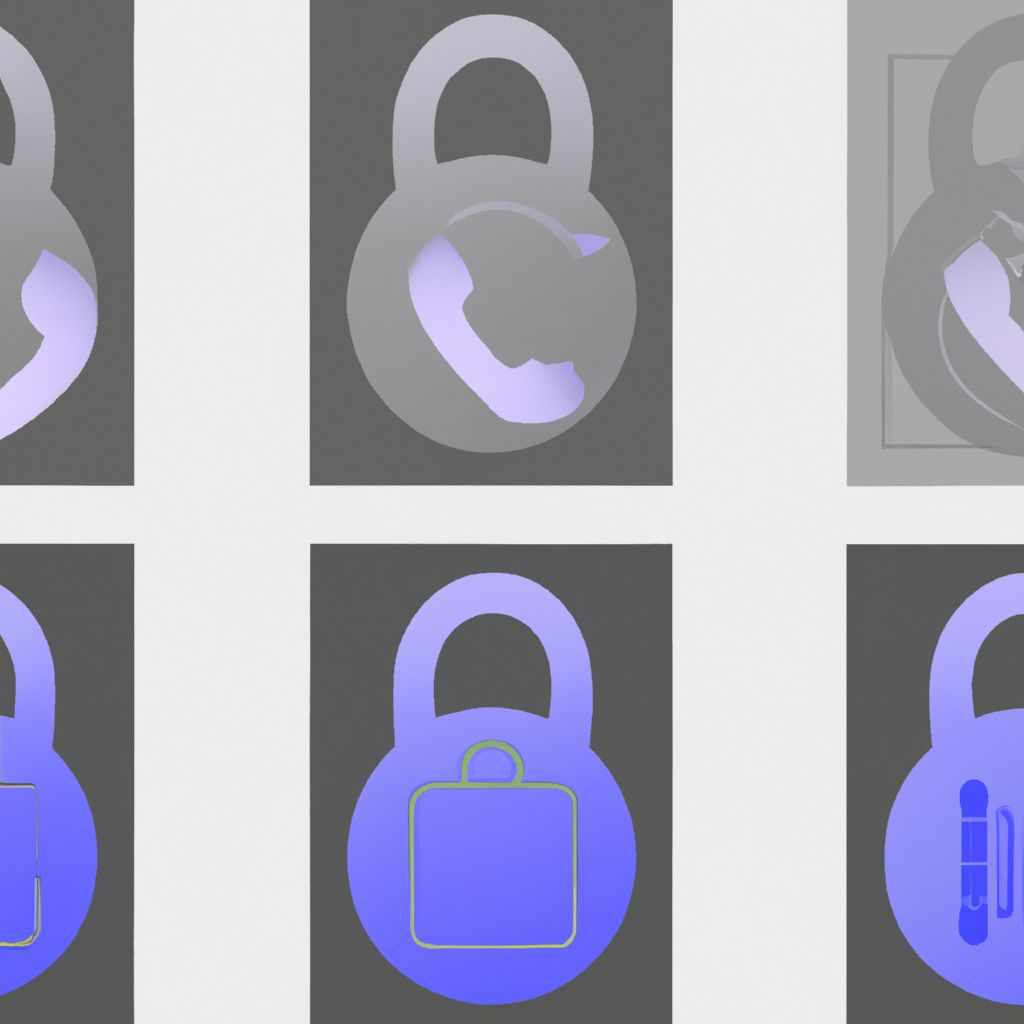Mobile applications have become integral to our daily lives, handling everything from financial transactions and personal communications to health data and location tracking. This convenience comes with significant responsibility, as these apps often store and transmit highly sensitive user information. A data leak from a mobile app can lead to severe consequences, including identity theft, financial fraud, reputational damage for the developer, and loss of user trust. Understanding common mobile data leak vectors and how to test for them is crucial for building secure applications.
1. Insecure Data Storage (OWASP Mobile Top 10: M2)
The Risk: Storing sensitive data (credentials, PII, tokens, keys) insecurely on the device's local storage (files, databases, logs, Keychain/Keystore, shared preferences, cache). Attackers with physical access or malware can potentially extract this data.
Pentesting Focus:
- Analyze Local Storage: Use tools like
objection,Frida,adb(Android), and filesystem browsers (for jailbroken/rooted devices) to inspect application directories. Look for sensitive data in plain text or weakly encrypted formats within SQLite databases, Plist files, XML files, logs, and temporary files. - Keychain/Keystore Review: Check if sensitive data (like passwords or API keys) is stored directly in the Keychain (iOS) or Keystore (Android) and assess the access controls. Is biometric/passcode protection required?
- Backup Analysis: Examine backups created by iTunes (iOS) or
adb backup(Android) to see if sensitive data is included and potentially recoverable. - Memory Analysis: Perform memory dumps during runtime to check if sensitive data persists unencrypted in memory longer than necessary.
2. Insecure Communication (OWASP Mobile Top 10: M3)
The Risk: Transmitting sensitive data over the network without proper encryption (TLS/SSL) or with weak configurations, allowing eavesdropping (Man-in-the-Middle attacks). This includes missing certificate pinning or improper hostname verification.
Pentesting Focus:
- Intercept Network Traffic: Use proxy tools like Burp Suite or OWASP ZAP, configured with the mobile device, to intercept and analyze all HTTP/S traffic generated by the app. Check if all sensitive data is transmitted over HTTPS.
- TLS/SSL Validation: Verify that the app correctly validates the server's SSL certificate. Test for acceptance of self-signed, expired, or mismatched certificates.
- Certificate Pinning Bypass: Attempt to bypass certificate pinning implementations using tools like
SSL Kill Switch 2or Frida scripts to check the robustness of the pinning mechanism. - Analyze Non-HTTP Traffic: Don't forget other protocols (WebSockets, custom TCP/UDP) – analyze this traffic using tools like Wireshark if necessary.
3. Excessive Permissions & Information Exposure
The Risk: Requesting more permissions than the app functionally requires (e.g., location, contacts, camera when not needed) increases the attack surface and potential data exposure if the app is compromised. Sensitive data might also leak through system logs, crash reports, or UI elements (e.g., background screenshots).
Pentesting Focus:
- Manifest/Plist Review: Analyze the
AndroidManifest.xml(Android) orInfo.plist(iOS) to review all requested permissions. Question the necessity of each permission based on the app's features. - Runtime Permission Checks: Observe when and why the app requests permissions during runtime.
- System Log Analysis: Monitor system logs (
logcatfor Android, Console app for iOS) during app usage for any inadvertent logging of sensitive information. - UI Analysis: Check for sensitive data exposure in background task snapshots, copy/paste buffers, or autocomplete fields.
4. Insecure Authentication & Authorization (OWASP Mobile Top 10: M4 & M5)
The Risk: Weak authentication mechanisms (e.g., lack of brute-force protection, insecure credential storage) or flawed authorization checks (allowing users to access data or functionality they shouldn't) can lead directly to data leaks.
Pentesting Focus:
- Authentication Bypass: Test for common authentication flaws like weak password policies, insecure password reset mechanisms, lack of rate limiting on login attempts, and insecure handling of session tokens.
- Authorization Checks: Attempt to access resources or perform actions intended for other users or higher privilege levels by manipulating requests or parameters (Insecure Direct Object References - IDOR).
- Biometric Authentication Bypass: Test the implementation of biometric authentication (Touch ID/Face ID, Android Fingerprint) for potential bypass techniques.
- Session Management: Analyze how sessions are created, maintained, and invalidated. Look for long-lived tokens or tokens stored insecurely.
5. Code Tampering & Reverse Engineering (OWASP Mobile Top 10: M8 & M9)
The Risk: Lack of code obfuscation or anti-tampering controls allows attackers to reverse-engineer the application binary, understand its logic, extract embedded secrets (API keys, encryption keys), or modify its behavior to exfiltrate data.
Pentesting Focus:
- Static Analysis: Use tools like
jadx(Android),Hopper Disassembler, orGhidrato decompile/disassemble the application binary. Search for hardcoded secrets, sensitive logic, or weak encryption implementations. - Dynamic Analysis & Debugging: Attach debuggers (
gdb,lldb) or use dynamic instrumentation tools (Frida,Cydia Substrate) to analyze the app's behavior at runtime, modify logic, or bypass security controls. - Tampering Detection: Check if the app implements checks to detect if it's running on a rooted/jailbroken device, if a debugger is attached, or if its code has been modified. Attempt to bypass these checks.
Conclusion
Mobile applications are prime targets due to the valuable data they handle. Securing mobile apps against data leaks requires a dedicated focus beyond traditional web application testing. By proactively pentesting for insecure data storage, weak communication protocols, excessive permissions, flawed authentication/authorization, and susceptibility to reverse engineering, developers can significantly reduce the risk of costly and damaging data breaches. Regular, mobile-specific security assessments are not just a best practice; they are essential for protecting users and maintaining trust in the mobile ecosystem.
Disclaimer: This post represents the view of the individual author that wrote it and not necessarily the view of Rarefied Inc.
Looking for professional security testing?
Based on your interest in this topic, you might benefit from our specialized security services: